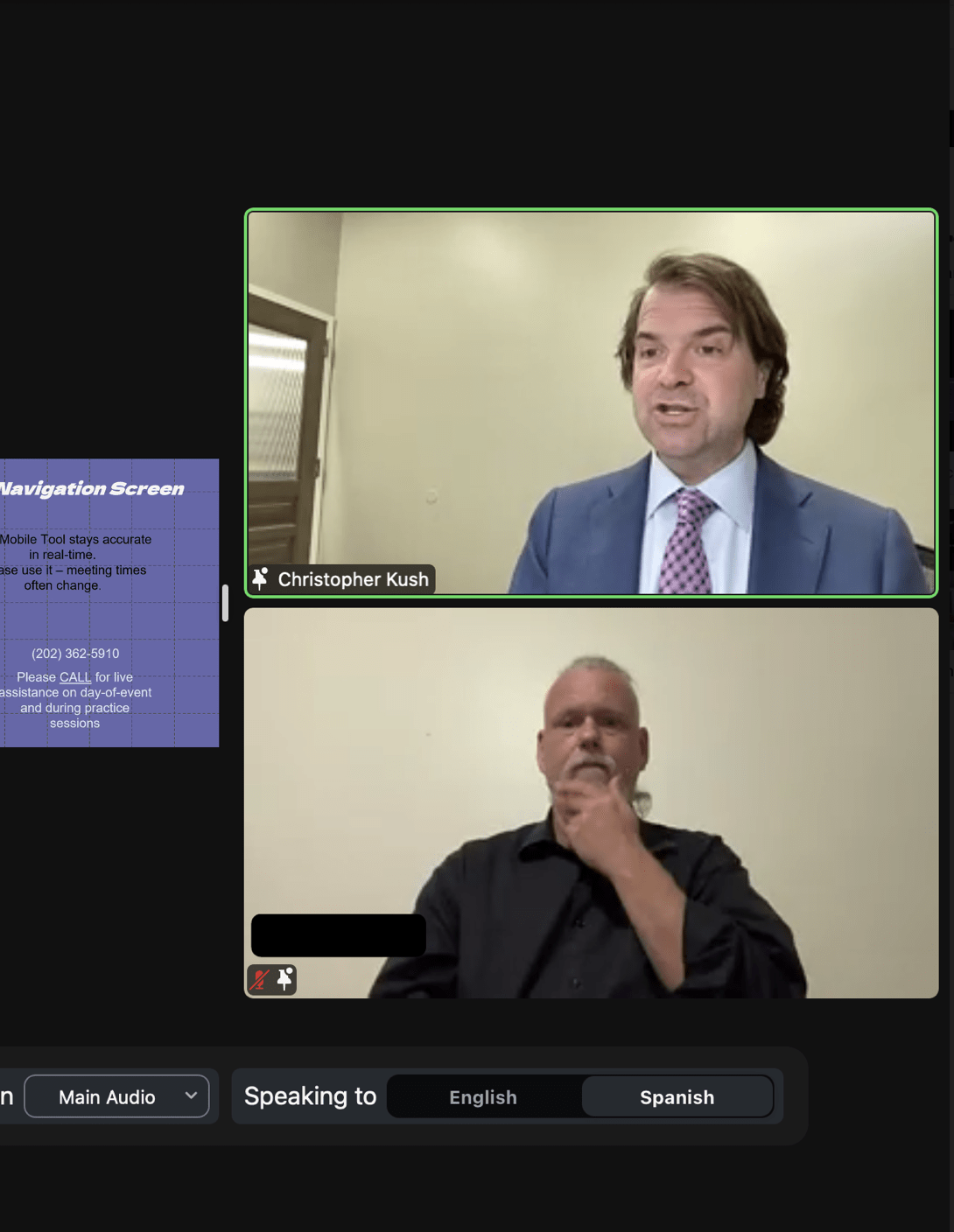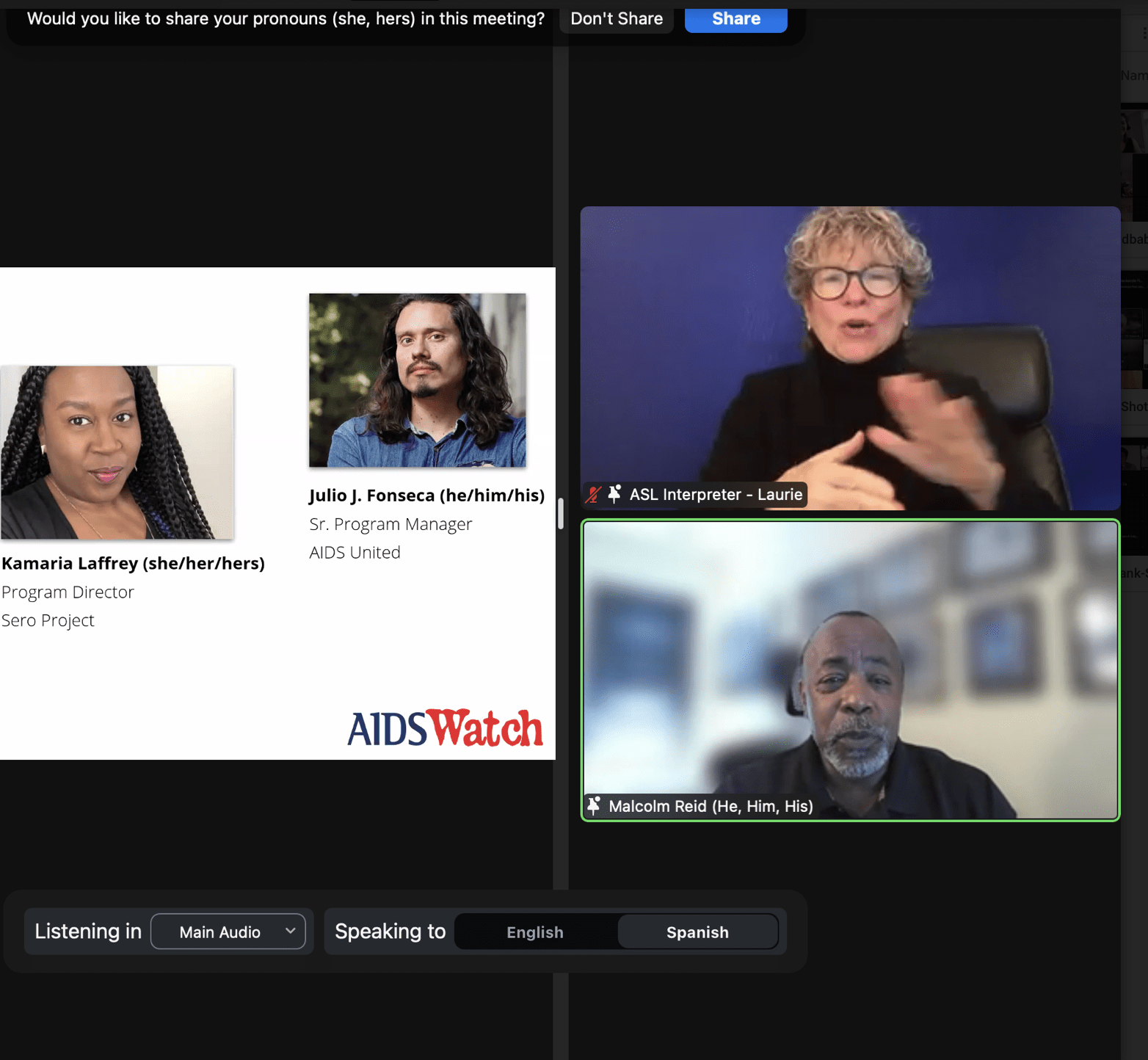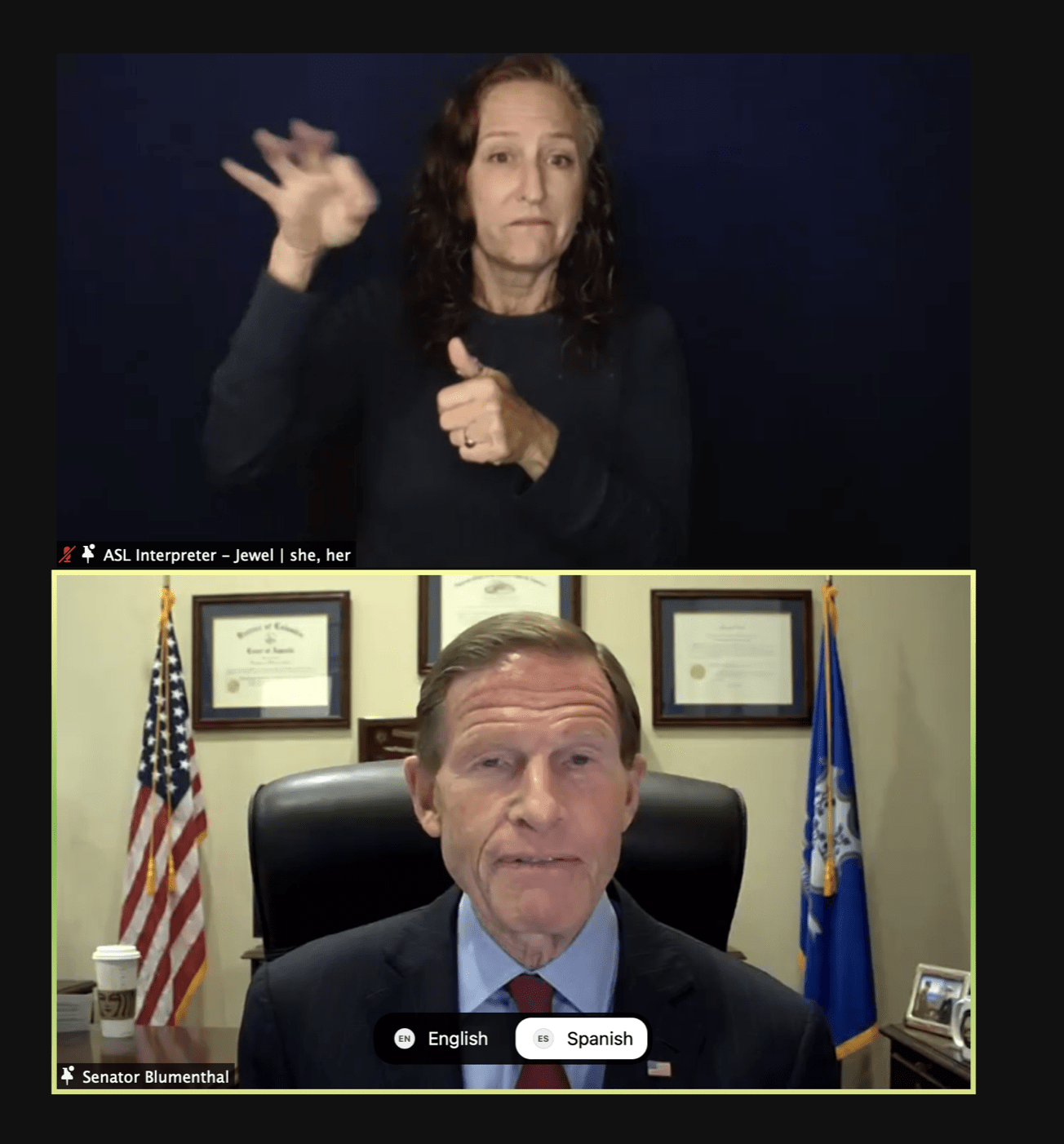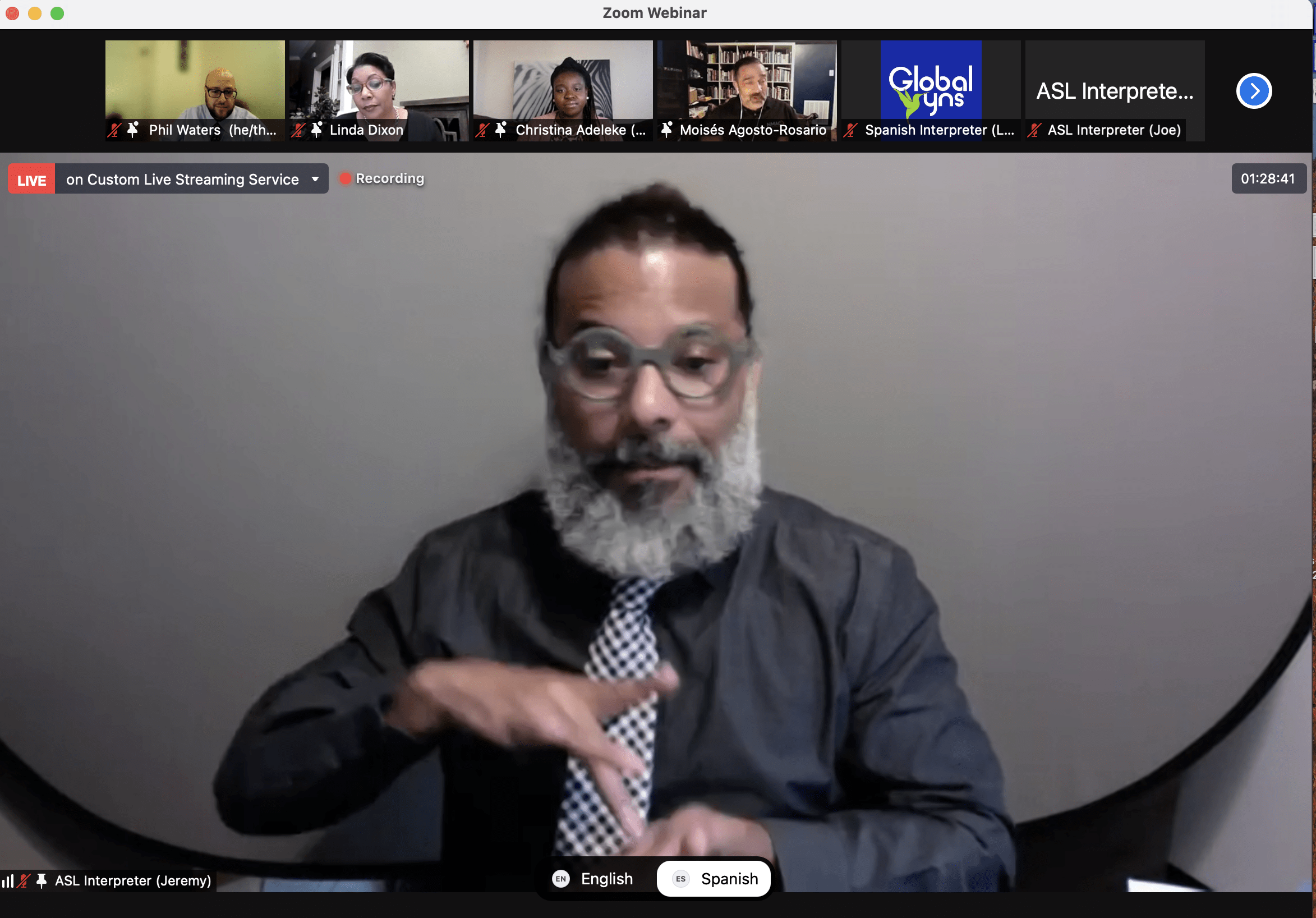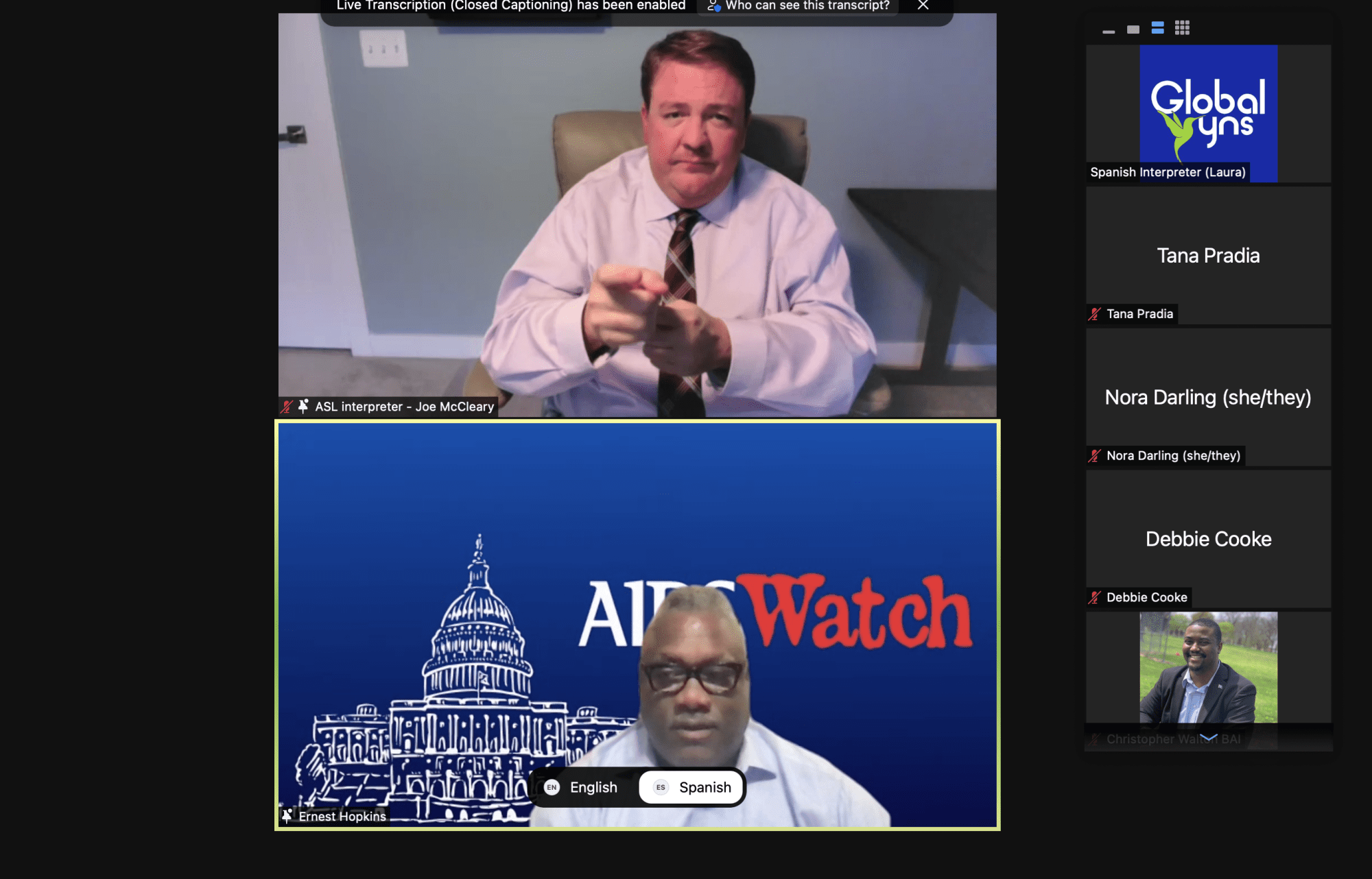Virtual events, town halls or conferences are spaces where people get together to learn new information, share ideas and connect—they are unique opportunities to get your message across to broader audiences and get immediate feedback. Successful remote events require a collaborative effort in which American Sign Language (ASL) interpreters play a significant role. We encourage you to include our best practices when working with Remote Sign Language Interpreters. We specialize in ASL in DC.
Imagine for a second that you are invited to participate in a virtual webinar. You are very excited about the event because you will learn something new, share your thoughts, and connect with other fellow participants. You log in and soon realize that you cannot communicate with fellow participants. How would you feel if something similar to this would happen to you? Well, this happens very often when language access is not prioritized. Communication access is essential to any event, but especially those with Deaf or hard of hearing participants. Most events with D/deaf or hard-of-hearing participants achieve effective communication through the help of qualified sign language interpreters. ASL interpreters allow everyone—Deaf and hearing participants, presenters, and staff— to communicate and engage with one another fully.
If you are working tirelessly to bring people together for a common goal, we invite you to follow our best practices for virtual events with American Sign Language. The purpose of these good practices is to ensure your audience feels welcomed, respected, and represented. These practices will help you create an inclusive and equitable experience for D/deaf or hard-of-hearing participants. Do not hesitate to contact us, we specialize in ASL in DC.
Our TOP 10 Best Practices for Virtual Events
- Promote and communicate,
- Sound-check,
- Prepare panelist, speakers, and trainers,
- Explain language access in your audience language,
- Use a headset, tabletop mic, or earbuds with a built-in microphone when speaking so that the interpreters can hear you clearly,
- Ensure proper camera positioning for clarity while presenting,
- Speak clearly, and do not speak too fast,
- Do not present over a Wi-Fi or mobile data plan connection,
- Keep your microphone muted when not speaking and mute other participants,
- Share event materials in advance with the interpreters.
#1 Promote and communicate
Announce that American Sign Language interpretation is available from the onset, on a website, or in promotional materials. Let everyone know in advance the type of language services that are available and the platform you are utilizing. By advertising language services in promotional materials, you send a clear message about your intention of creating a multilingual space from the start.
When designing registration materials, make sure to include questions about what accommodations your participants will need: American Sign Language, certified/Deaf Interpreter, close/low vision interpreting, and tactile interpreting.
At the start of your event, let the audience know the event is being interpreted and that they should see the ASL interpreter(s) on the screen. Ask attendees to confirm that they can see the ASL interpreter(s) on the screen by raising their virtual hand or using the chat box. Reach out to Deaf attendees directly using the chat function to make sure they can see the interpreter.
#2 Sound Check
Test the platform one or two days before the event. Each platform is different, and event organizers need to be familiar with their tools and features. Designate a technician in advance and do not leave this responsibility on the presenters and panelists. We recommend at least one audio check two days before the event and one fifteen minutes before the start time on the day of the event
Some platforms, such as Zoom, have the capacity to pin or spotlight an individual’s video so it is prominent on everyone’s screen. If you platform offers this feature, consider using it for interpreters.
#3 Prepare panelist, speakers, and trainers
Let them know the event will be interpreted. Ask them to avoid acronyms. Remind them to pause when the interpreters need to switch. ASL interpreters work in pairs and they take turns every 20-30 minutes.
If they are using visuals, such as presentation slides, during the event, ask them to pause after advancing each slide to give Deaf participants an opportunity to read the slide before moving their eyes to the interpreter.
If there is more than one presenter/facilitator when switching between speakers, have everyone state their name first. This allows the D/deaf or hard-of-hearing participants to keep their focus on the interpreter and still know who is now speaking.
#4 Explain language access in your audience language
More than a good practice, this is a must! Do not assume that participants will arrive at your event knowing about language access. No matter how easy and apparent accessing language services is for you, your event must start with explaining the process step by step and introducing the ASL interpreters.
If your event has a Q&A session, start that portion of the event by first asking if any of the Deaf attendees have questions and offer them the ability to stream their video and ask their question on camera and in sign language. If there is a tech problem that impacts the video or audio of the interpreter, pause the meeting until the issue is resolved.
After the event, check in with the Deaf or hard of hearing participants to make sure the ASL interpreters were effective, gather feedback and make adjustment as needed for your next event.
#5 Use a headset, tabletop mic, or earbuds with a built-in microphone when speaking so that the interpreters can hear you clearly
Interpreters can only interpret what they hear and understand, so make sure you use a mic and headset. You do not need something fancy, but if you wish to improve audio quality and have a better experience, a good headset is worth every penny.
Microphones ensure that everyone, especially those who are hard of hearing and may be using assistive listening devices, can hear the information presented at your event. In addition, microphones ensure that interpreters can dedicate their full attention to interpretation without straining to hear.
#6 Ensure proper camera positioning for clarity while presenting
Interpreters are paying attention to their glossaries and speakers. Looking at the speaker’s lips, facial expressions, and hand expressions is essential to interpreters simply because communication is more than words, facial expressions in particular add meaning and clarification.
Spotlight the ASL interpreter(s): The latest Zoom version (5.2.2) allows you to “pin” more than one person in large meetings so as speakers join/leave the session, the interpreter is always in view. Make sure the interpreter remains on the screen and can be seen by the deaf person throughout. In Zoom, the facilitator might consider “side-by-side” view rather than “speaker view” so the interpreter is not off screen.
If multiple D/deaf and hard-of-hearing participants are attending the same meeting, they each will need to be able to see one another to visually access any questions or comments originating from their signing colleagues.
#7 Speak clearly and do not speak too fast
Being in front of a camera and presenting can be nerve-racking but do not get carried away. Communicating at a normal pace is extremely important. If the speaker goes too quickly, interpreters won’t interpret all the message in its entirety. You can manage the pace of your speech through controlled breathing. Take deep breaths before you go live, and continue to breathe in a controlled manner throughout your presentation.
#8 Do not present over a Wi-Fi or mobile data plan connection
A hard-wire Ethernet connection is faster and more reliable and secure than Wi-Fi. Ethernet connections are insulated from interference and crosstalk and are unaffected by the presence of physical objects. When streaming video or working with bandwidth-hungry platforms, the faster speed of an Ethernet connection will provide a better experience with faster data transfer.
#9 Keep your microphone muted when not speaking and mute other participants
Interpreters need to hear the speaker clearly to be able to interpret. A loud and noisy background will prevent interpreters from listening and comprehending. Remember, interpreters can only interpret what they hear and understand. By muting participants, you direct the participants’ full attention to the main floor and improve the overall audio experience. Many platforms allow meeting hosts to mute participants. Test the platform in advance, get familiar with this feature, most importantly, inform your participants that all mics are silent by default and they need to unmute themselves or utilize the raise hand feature if they wish to speak.
#10 Share event materials in advance with the interpreters
This is in fact is a golden rule. Sharing event materials is the simplest way to ensure interpreters will perform at their best. The sooner interpreters receive the materials, the better prepared they will be. PowerPoint presentations, agendas, run of show, course materials, scripts, lyrics, names of participants, roles, and pronouns are important for interpreter preparation.
Interpreters need to read the materials in advance and put a glossary together. Interpreters study the speaker’s biographies and research the event’s subject to make sure they are fully prepared and aware. Share the purpose of the meeting, information about the audience (including the names of any Deaf attendees), the format (webinar, panel, town hall, etc.), the design (who will be speaking and for how long, if a presentation or other visuals will be shared and when, if the audience will be in “listen-only mode” or participating and when, etc.), and the agenda.
Do not procrastinate! Sign Language Services are sometimes underestimated, and costs tend to increase significantly as the event draws closer. ASL interpreters work in two-person teams allowing one to take a break while the other is interpreting increasing the accuracy and quality of interpreting. We recommend booking ASL interpreters at least three weeks in advance; GLOBAL YNS‘ qualified and professional interpreters book quickly.
It is wise to contact us from the start. We specialize in ASL in DC. With the help of GLOBAL YNS your event will be inclusive. It is important to note that not all Deaf and hard of hearing people use ASL. Some communicate using a combination of ASL signs and English signs; others communicate using home signs, which are unique to a particular family; others use a foreign sign language; and others may not use sign language at all, contact us, and we will guide you and take care of all your language needs.

GLOBAL YNS
Offering Superior Language Solutions,
Where quality is our Priority